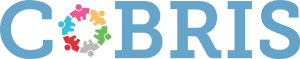
Architected to support complex hierarchies, CoBRIS can manage job functions and responsibilities for state departments, county offices, lead agencies or private providers. CoBRIS is even suited to support blended child welfare environments including public and fully or partially privatized community-based care.
This proprietary software solution has been supporting progressive organizations for 15 years while receiving continual enhancements to meet the demands of today’s best practices and policies. CoBRIS can be deployed as a complete solution to meet all aspects of child welfare or modularized to support states converting to a Comprehensive Child Welfare Information System (CCWIS) environment.
Implementation includes a rigorous business analysis process to ensure proper system configuration during deployment to meet any organization’s business needs and policies. CoBRIS can support real time or batch data feeds leveraging a complex set of web services for those organizations interested in maintaining external connections to legacy, modern, or other ancillary data systems.












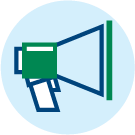
Interested in learning more about CoBRIS? Contact our team to schedule a demonstration of our customizable software solutions.